Introduction
Including AR drawing practice in your daily routine completely changes how artists develop their skills. The era of paper and pencil being the only indicator of progress is over. Today’s immersive technology is an art practice tool that enhances learning, improves art productivity, and brings joy and efficiency to the practice of every artist. Sketchar™ – Original AR Drawing app. is the leader of this change in art practice, being the bridge between traditional drawing and groundbreaking augmented art experiences.
SketchAR for iPhone. Start drawing easily using augmented reality
The Development of Art Practice
The traditional methods, like sketchbooks, tracing paper, and live models, have long been the foundation of art skill building. While they are the basic techniques taught, they often take a long time to learn and they are not interactive. This is where the use of augmented reality tool like Sketchar™ comes in. It is a tool that provides translucent templates that you lay on your physical workspace. When you sketch, you overlay both the digital and the real world and acquire hands-on skills. The combination of the two mediums of expression, digital and analog, depersonalizes the artist through the teaching technique replacing copying with activity and direct experience, teaching the artist to draw every line right.
Introductory Steps to AR Drawing
The entry into mobile art practice with Sketchar™ is really simple:
- Download the App
Get AR Drawing from Google Play or the Huawei App Gallery. - Mount Your Device
A tripod, a stack of books, or any other stable prop would mount your smartphone or tablet above your paper. - Choose Your Template
Go through the wide-ranging library of anime characters, still lifes, portraits, landscapes, and fashion illustrations, and pick your personal favorite. - Customize the Overlay
You can adjust the image’s transparency and rotation to fit your paper correctly. - Start Drawing
The live overlay highlights major lines that should be sketched first. It shows you how to add realistic shading and helps you to concentrate on drawing improvement instead of guessing.
Sketchar integrates this clear setup into the daily art routine that allows sketchar for artists to draw anywhere, anytime without cutting off the quality of their studio sessions.
The Key Elements That Make Sketchar™ the Top Art Practice Tool
| Feature | Traditional Practice | AR Drawing Practice |
| Proportion Accuracy | Relies on self-measurement | Virtual guide ensures precision |
| Template Variety | Limited to personal sketches | Hundreds of curated designs |
| Environment | Studio or desk | Anywhere with a flat surface |
| Distractions | Minimal | Completely ad-free & offline |
| Real-Time Adjustments | Manual erasing & redrawing | Instant resize, rotation, opacity |
No Advertisements
Stay on arts with no interruptions from pop-ups.- Free & Offline Use
Play without Wi-Fi; ideal for parks or travel. - Extensive Template Library
Available are styles from fantastic and science fiction to nature described most beautiful. - Customizable Settings
You can adjust opacity, orientation, and scale to fit your practice workflow. - Augmented Reality Integration
Use your camera to visualize the guides surrounded by physical materials, thus enhancing immersive art exercises.
These SketchAR benefits are making a draft session turn into a dynamic augmented art workshop.
Creating a Productive Practice Workflow
To maximize art productivity, make the AR Drawing an immediate part of studio habits:
- Warm-Up Exercises
5–10 minutes spent on simple shapes tracing, that calibrate the hand and eye coordination. - Focused Skill Drills
Choose templates that target specific techniques, such as facial anatomy for portraits or line work for cartoons. - Timed Sessions
A timer to mimic real world deadlines can help increase your speed and precision. - Mixed Media Challenges
Use freehand drawing without an overlay to test retention and reinforce learning after tracing it.
A structure that combines realistic shading AR tutorials by hands-on freehand work is a guarantee for the steady progress in drawing improvement and the embedding of new skills.
Templates to Masterpieces: Immersive Art Exercises
Sketchar™ templates come in various styles to meet the tastes of each artist:
- Anime & Manga
Pose dynamically and draw expressions in your own unique style. - Portraits & Figures
Learn about proportions and small details of the human face. - Still Lifes & Objects
Develop your observational skills using everyday items. - Fantasy & Sci-Fi
Create new worlds with mythological beings and futuristic surroundings.
All categories come with different difficulties so that you can improve continuously through AR art training. In the process of enhancing your skills, you can combine several templates, like adding a portrait over a fantasy background, to improve your skills in composition and perspective.
The Superiority of AR Drawing Practice over Traditional Methods
- A Better Feedback Loop
With traditional sketching, you often get delayed evaluations; however, AR Drawing provides you with visual errors as you draw instantly. - Repeatable Drills
Forget about flipping through stacks of photocopies: templates are infinitely reusable, while you can adjust the difficulty level. - Inspiration When You Need It
Thanks to the built-in library, boredom is eliminated always keeping the creative AR flame flickering. - Portability
The complete art kit fits inside a single device, making it ideal for the bus, travel, or small living spaces.
These benefits not only boost art skill building significantly but they also fit many different lifestyles by making it easier for you to practice augmented reality drawing during the limited free time you have.
Improving Drawing Skills with AR Tools
To get the best out of your AR sessions, you should:
- Set Clear Goals
Work on every session one thing—proportions today, shading tomorrow—so that it’s easy to measure your progress and keep you motivated. - Track Your Progress
Save before-and-after pictures to see your development over weeks and months. - Experiment with Settings
For an extra challenge, try decreasing opacity or flip the templates for unusual angles. - Combine with Tutorials
Use tutorials that include AR overlays along with online courses or books, and use mobile art practice to enhance your understanding of theoretical concepts.
The techniques implemented here create a positive feedback loop that will inevitably lead to improvement in both your technique and your confidence.
Conclusion
In a technological world where art and technology become one, AR drawing practice is the absolute art practice tool. Are you a novice seeking disciplined instruction or an expert artist who wants to perfect his skills on complex techniques? Sketchar™ – Original AR Drawing app. is your portal to a versatile, unadulterated, and stress-free digital platform for digital sketch training and giving feedback in real-time. Integrating augmented reality tool sessions in your daily art routine will lead to tremendous increase in the levels of drawing improvement, art productivity, and creative freedom. Start your journey from the manual to the digital and download AR Drawing today to experience physically in augmented space how interactive practice can lead to fast-moving from the sketchbook to the masterpiece.
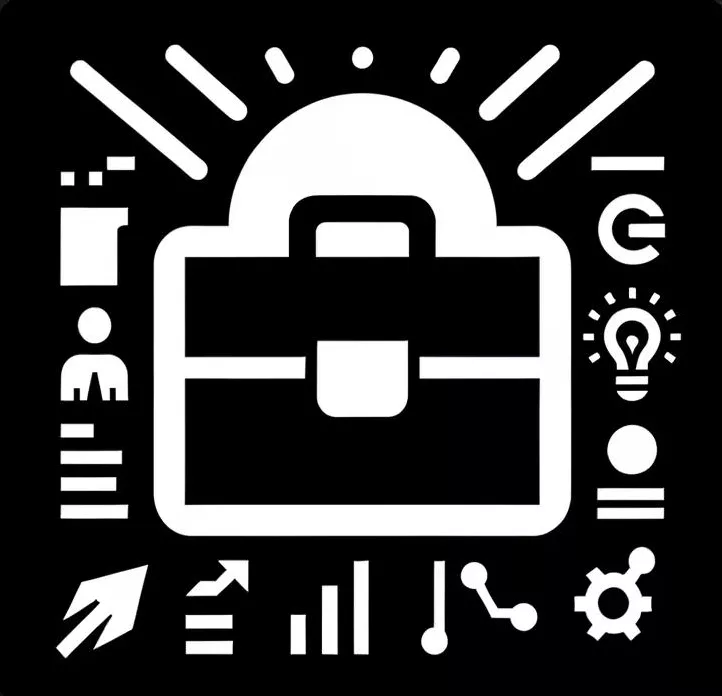
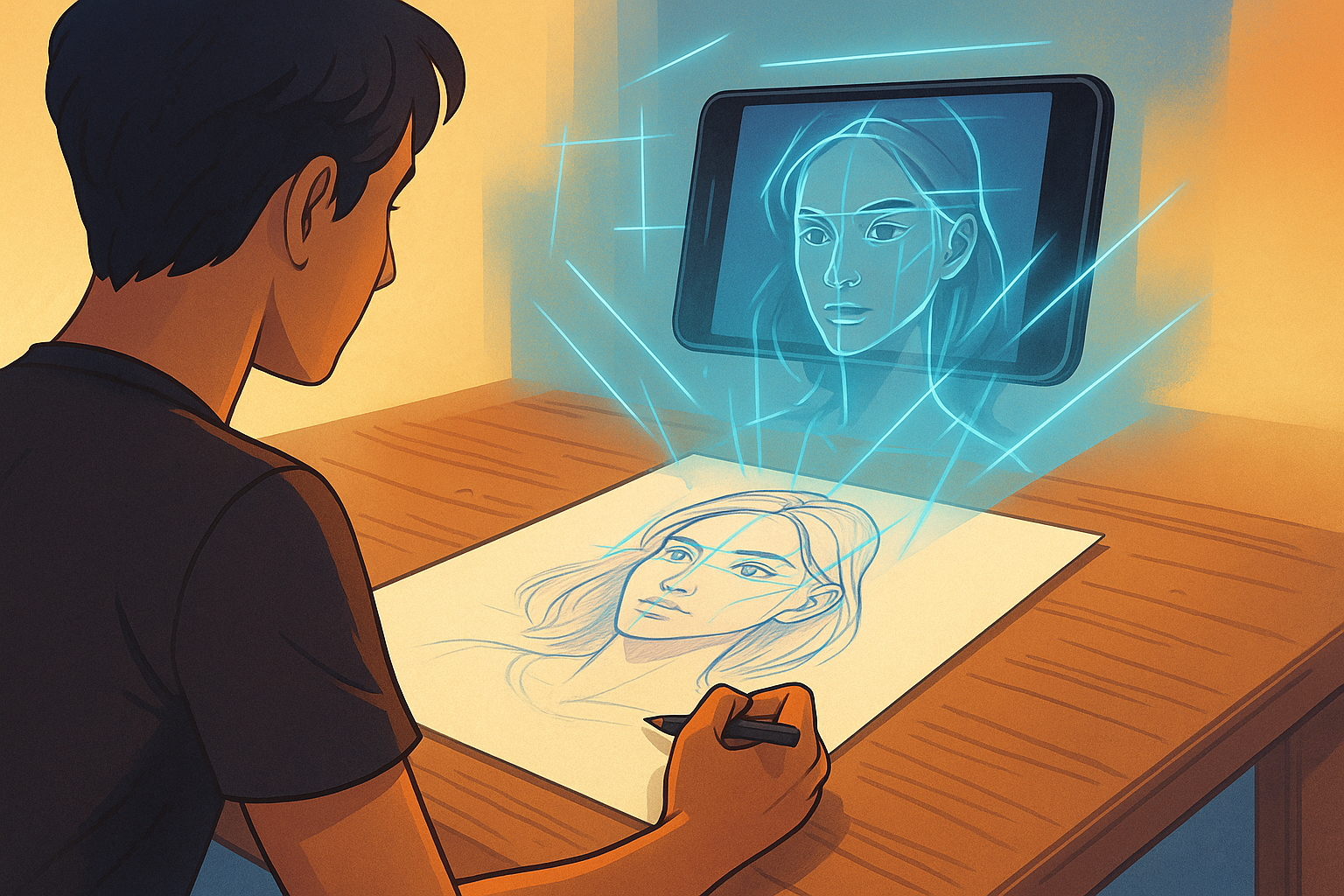
Leave a Reply